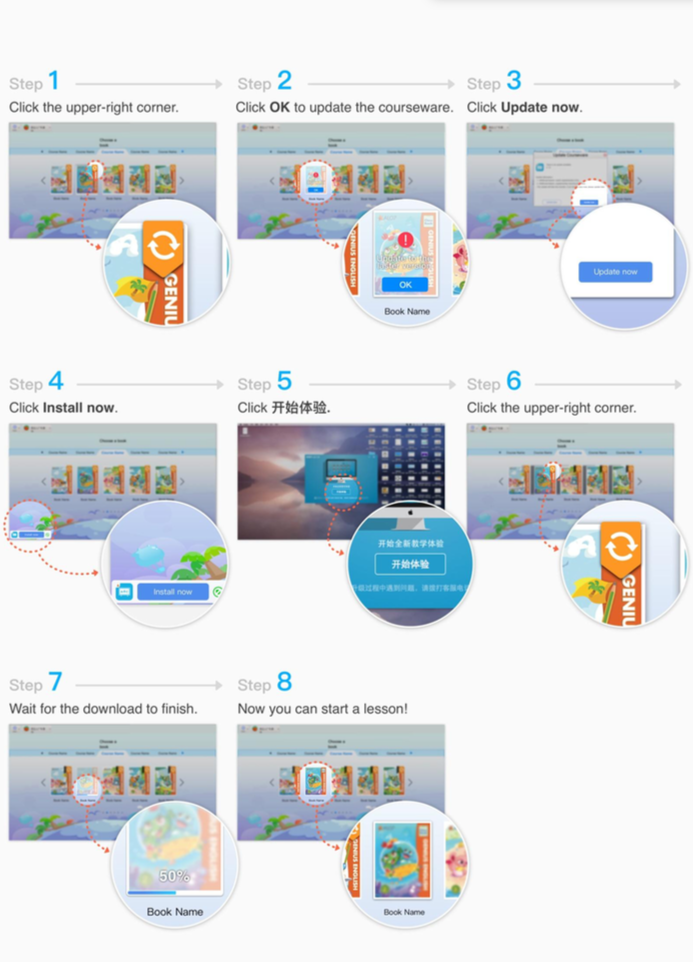Q: When I install new version of application, do I need to download the course books again?
A:
Occasionally, new content in a course book requires the latest version of the Courseware to open it. If you are using an old version of the Courseware and try to download a course book, you will be prompted to first update your Courseware to the latest version before you are able to use the course book. This may take some time, so be sure you do not have any upcoming lessons before updating the Courseware.
Update a course book by clicking the icon in the top right-hand corner.
If you are prompted to update your Courseware, please do the following:
Click Update now.
Click Install now in the bottom left-hand corner to begin the installation of the latest version.
Click 开始体验 to re-open the Courseware.
Update a course book by clicking the icon in the top right-hand corner.
The progress of the update is shown here.
Once the update is complete, you can use the latest version of the course book for your lesson!