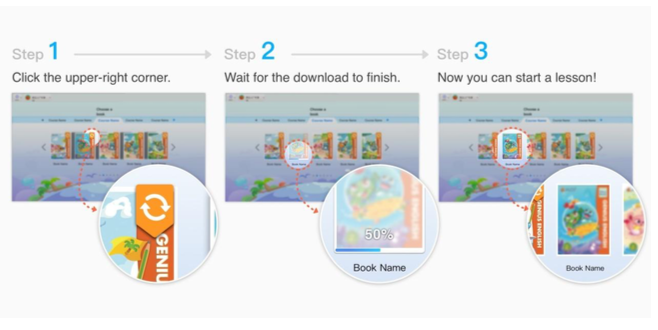Q: How can I download or update a book within a course?
A:
Make sure you are connected to a network and that your computer has adequate storage.
If you have an upcoming lesson, make sure to complete your course book download and any Courseware updates before your lesson is scheduled to begin.
- Update a course book by clicking the icon in the top right-hand corner.
- The progress of the update is shown here.
- Once the update is complete, you can use the latest version of the course book for your lesson!